Understanding TestingWhiz
Refer TestingWhiz Installation Guide to install TestingWhiz software on your machine.
- After Installing TestingWhiz, the user lands on TestingWhiz Welcome screen.
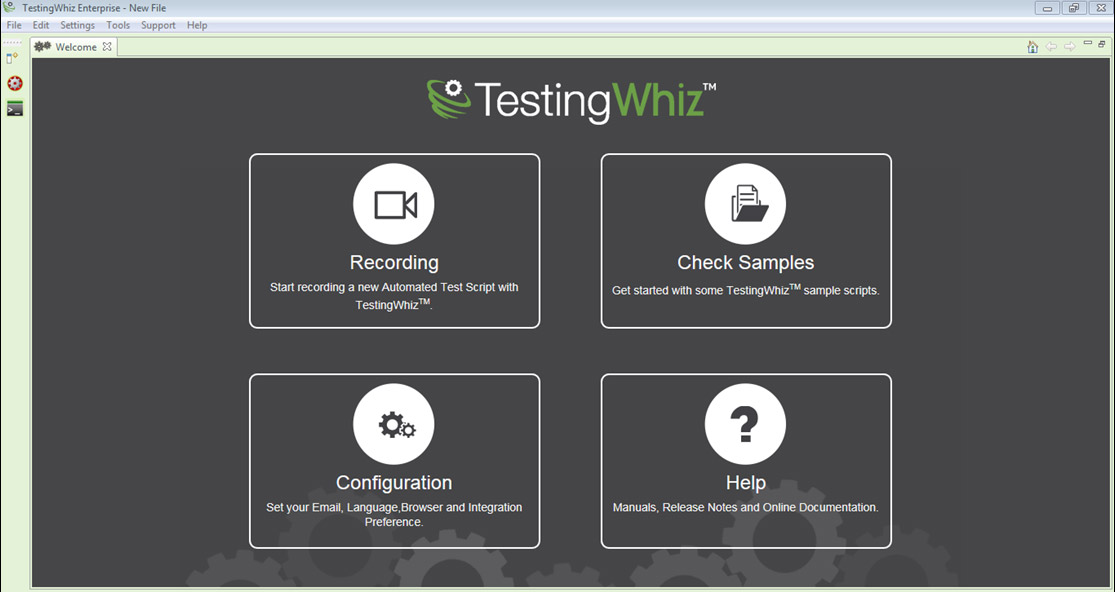
- There are 4 main functions with a brief explanation appeared on the screen. Click on the one of following functions to perform a particular task.
✔ Recording – A new automated test script will be recorded.
✔ Configuration – Set configuration preferences (E.g. Cloud Execution, Mobile Testing etc.)
✔ Check Sample – Some sample scripts will help users to understand TestingWhiz.
✔ Help – Assist user on how to use TestingWhiz.
- Click on
 to restore window.
to restore window.
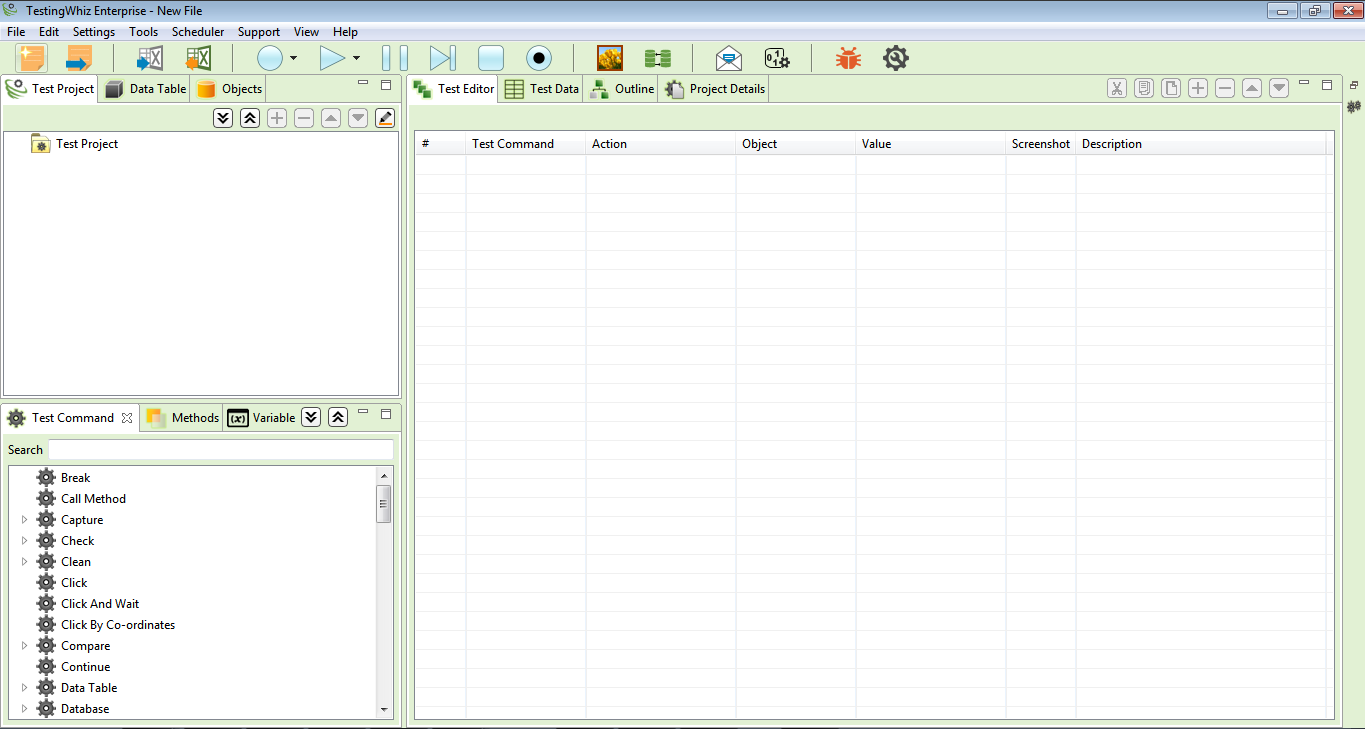
TestingWhiz Console