Selenium is the most popular and widely used open-source tool for automation testing of web applications.
People prefer Selenium test automation over other tools because of its open-source nature, multiple language support, multiple OS and browsers support, support for programming languages and frameworks, testing capabilities across devices, ease of implementation, and reusability factor, etc.
When to Switch from Selenium Tests to Codeless Automation Testing Tool?
Even though Selenium has a robust framework, yet there are several challenges associated with Selenium. Firstly, it requires a lengthy configuration process. Secondly, it demands significant programming expertise of the testers.
The organization often experiences a setback when there is a resource crunch or the testers lack expertise in a programming language like Java, Python, C#, etc. In such scenarios, organizations face difficulties in executing, updating, and maintaining existing Selenium scripts with limited or no understanding of coding language.
Why should you migrate Selenium Test Scripts into TestingWhiz?
Although Selenium presents few drawbacks, still there’s no denial of its robustness. Understanding this conflict and challenges, many organizations are gradually moving away from the coding framework and adopting a no-code/low code platform to eliminate its shortcomings.
Codeless Test Automation tool, TestingWhiz, plays a crucial role in addressing the challenge mentioned above. TestingWhiz Release 8.0.1 has an inbuilt Selenium Java editor, allowing users to import and execute existing Selenium Java scripts into TestingWhiz and carry their automation journey with TestingWhiz. The editor either allows the user to import the test case directly into TestingWhiz or enables the user to write Selenium code directly into the editor.
How to migrate Selenium Tests to TestingWhiz?
Migration of Selenium Test Scripts to TestingWhiz is an easy process. With our latest TestingWhiz Release 8.0.1, Selenium test migration is just a few simple steps away:
Step 1: Add a command “Execute Selenium: Java” in your TestingWhiz script
Step 2:Click on ![]() icon
icon
Step 3:Import your existing Selenium scripts
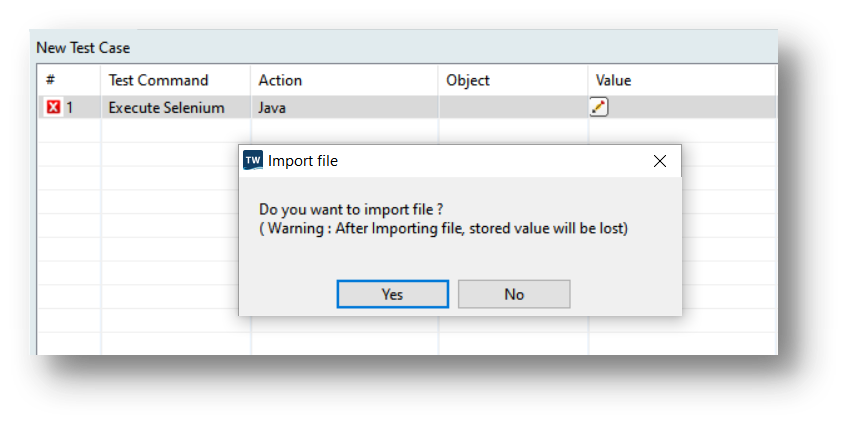
Frequently Asked Questions?
Q. My team consists of manual/new testers and experienced testers; how can we leverage TestingWhiz effectively?
Ans.TestingWhiz is a Codeless Automation Tool which is used by both Technical & Non-Technical users. It offers an easy, intuitive & affordable automation solution that involves no programming assistance. Because of its codeless nature, the learning curve is so minimal that even the manual/new testers can migrate to it very quickly.
Q.Are their prerequisites for Selenium Migration to TestingWhiz?
Ans.There are no prerequisites for Selenium required as everything will be taken care of by the tool itself.